USBWebserver v8.6.5 - with PHP 8.1 - 02/20/2022
Most light weight local portable web server with Apache, PHP, MySQL and PHPMyAdmin for Windows on the Web. Just unzip enywhere (including USB flash drive), run and start using.
Now with PHP 8.1
USBWebserver v8.6.4 - with PHP 8.0 - 02/20/2022
Now with PHP 8.0
USBWebserver v8.6.3 - with PHP 7.4 - 02/20/2022
Now with PHP 7.4
USBWebserver v8.6.2 - with PHP 7.1 - 11/11/2017
Now with PHP 7.1
USBWebserver v8.6.1 - with PHP 5.6 - 11/11/2017
Now with PHP 5.6
Download
usbwebserver_v8.6.5.zip - PHP 8.1
usbwebserver_v8.6.4.zip - PHP 8.0
usbwebserver_v8.6.3.zip - PHP 7.4
usbwebserver_v8.6.2.zip - PHP 7.1
usbwebserver_v8.6.1.zip - PHP 5.6
Change log
02/20/2022
- PHP 8.1.3
- Apache 2.4.52
- PhpMyAdmin 5.1.3
- MySQL 5.7.36
11/11/2017
- Update: Apache version - 2.4.29
- Update: PHP versions - 5.6.32 for 8.6.1 and 7.1.11 - for 8.6.2
- Update: PHPMyAdmin version - 4.7.5
- Update: MySQL version - 5.6.34
- Change: Set default port from 8080 to 80
- Change: Set default MySQL port from 3307 to 3306
Why?
I very like USBWebServer and very often used it for development. But it's author have stopped update it.
I made this update by myself and tried to connect to the author and send updated version to him but has no luck. So I decide to put updated version here.
HOWTO
- Download and Unzip USBWebserver.
- Go to unzipped folder and run usbwebserver.exe.
- If needed, allow your server processes in Windows Defender popup window.
- Choose your language at first start of USBWebServer.
- If you have other local web servers installed and they's ports conflicts with USBWebServer ports you can allways change default ports in Settings tab of your USBWebServer window.
- Put your project files in root folder or create subfolders here if you need create multiple projects in your site root.
- Go To http://localhost/ to view your site root and to http://localhost/phpmyadmin/ for manage your databases.
FAQ
Where do i need to put the files?
You need to put your files in the root directory.
After that you can reach your website at this link: http://localhost/.
Where can i find the setting files?
You can change your settings in main USBWebServer window.
Also you can edit your settings manually:
all the settings files a placed in the settings directory. You need to restart USBWebserver after changing the settings.
What are the settings for PhpMyAdmin?
Username is 'root' and the password 'usbw'.
You can reach PHPMyAdmin at this link: http://localhost/phpmyadmin/